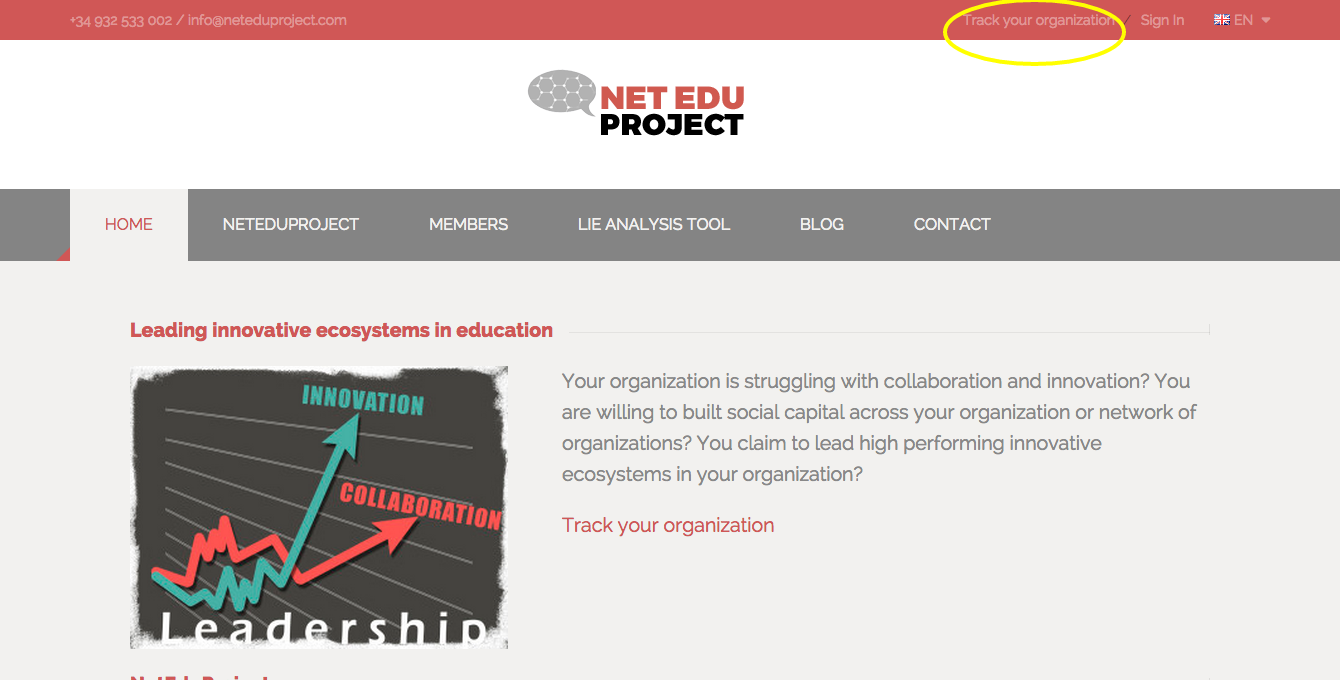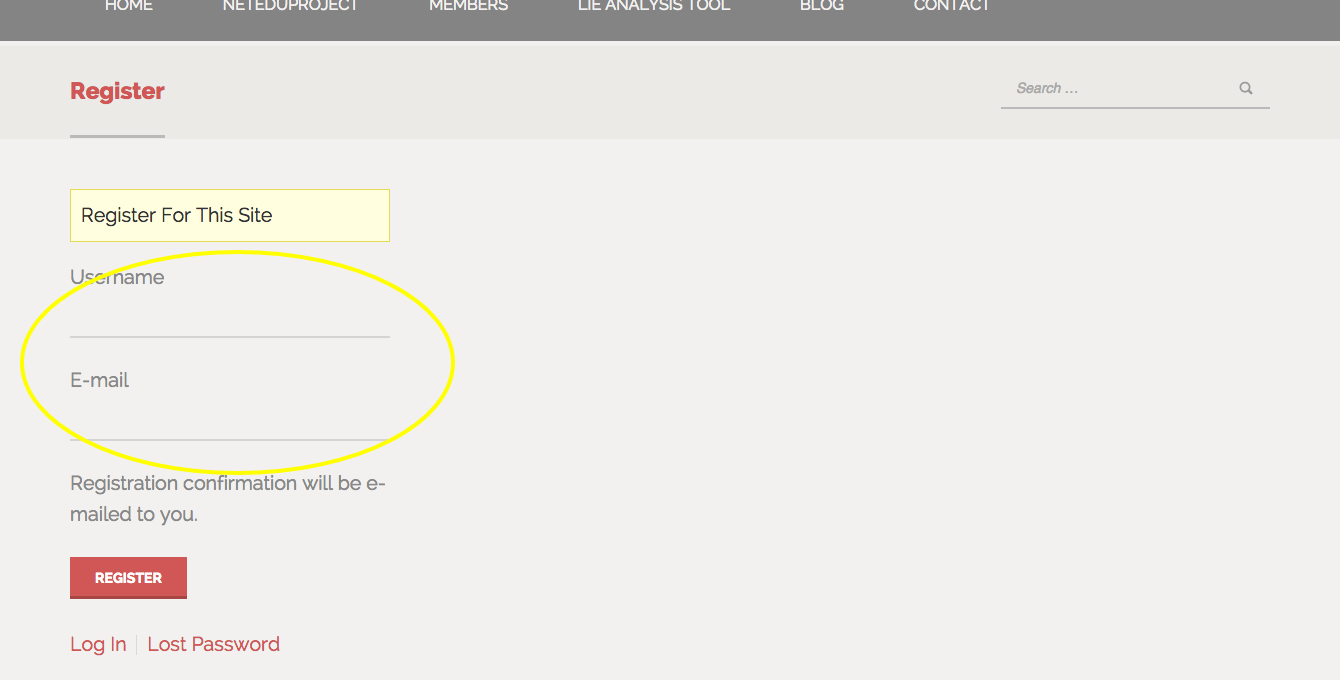The first thing to do is to register your organization in NetEduProject platform.
- On the right side in the header of the website you will see the link “Track your organization” where you can sign up.
- Initially you just have to enter your email and username, we will send you a link to define a password.
- Once you’ve received the link in your inbox (check the spam folder in case it goes there by mistake), you can click on it and finish your validation as a user of the plattform providing a password.
- With these credentials you will have access to your profile where you can edit your login information (point A of the image close to these lines) and/or add and edit your organization (point B of the image close to these lines).
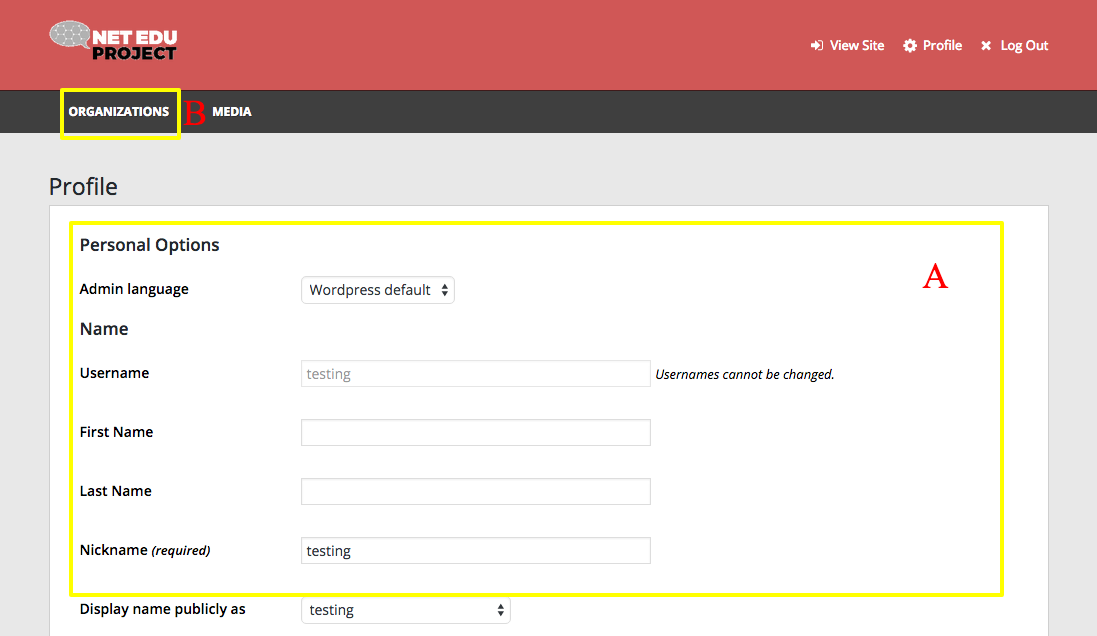
Once you are identified you can modify your personal information