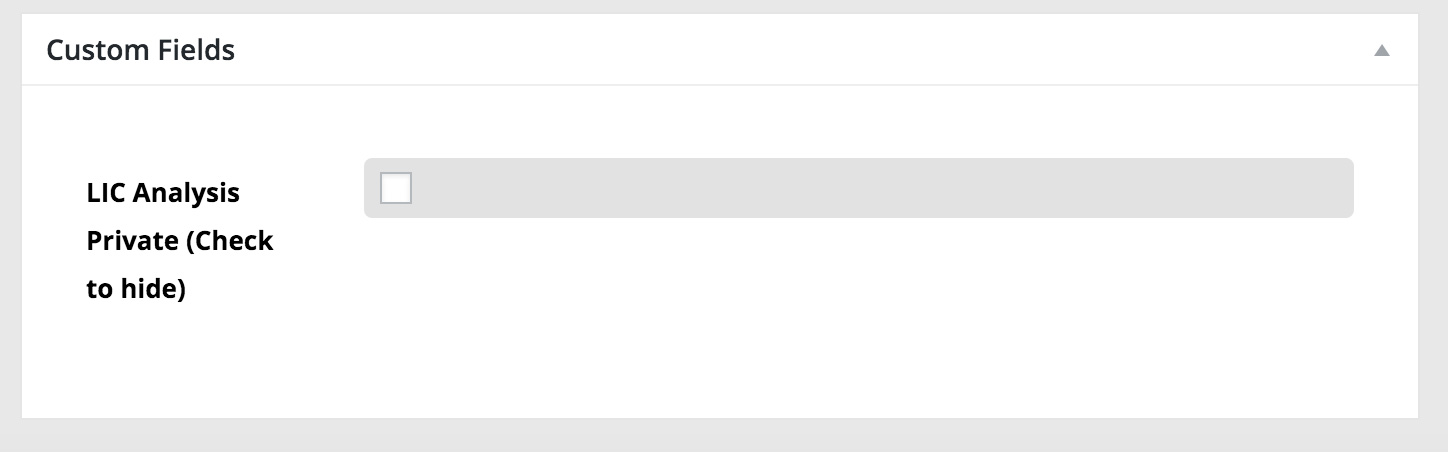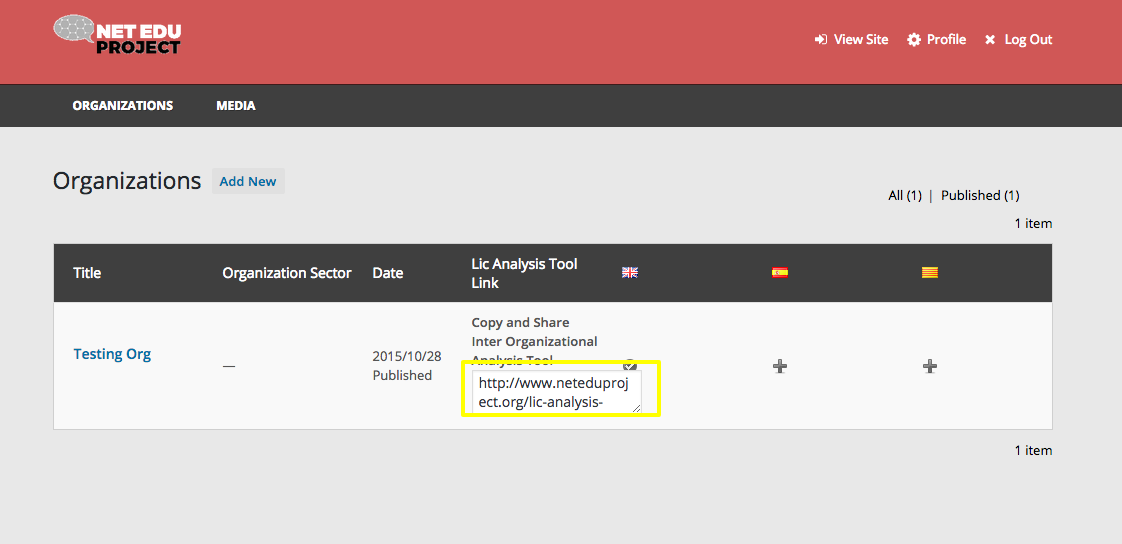<< Read Step 2. Create your organization’s profile
At this point of the manual you have two issues to deal with. The first decision is if you want the final analysis results to be public or not for the rest of the users. These ‘public’ option is activated by default, allowing that in your organization’s profile will appear a button to access to the analysis of the general data.
However, if you don’t want to publish these data you “only” have to select in the organization’s profile the field “LIC Analysis Private”.
Once you’ve decided if we want to share the results or not, you should send the LIC analysis tool to all the professionals in our organization. To do this, from our user page in the Organization section we will see that exists a field called “LIC Analysis Tool Link”. This is the field or link that we should copy and paste in our private email and send to all the professionals of the organization. You will find a link called «mail» to send the email from the plataform providing an initial sample to be edited. Thus, professionals will have access to the questionnaire and will be able to answer the LIC Analysis Tool of the NetEduProject